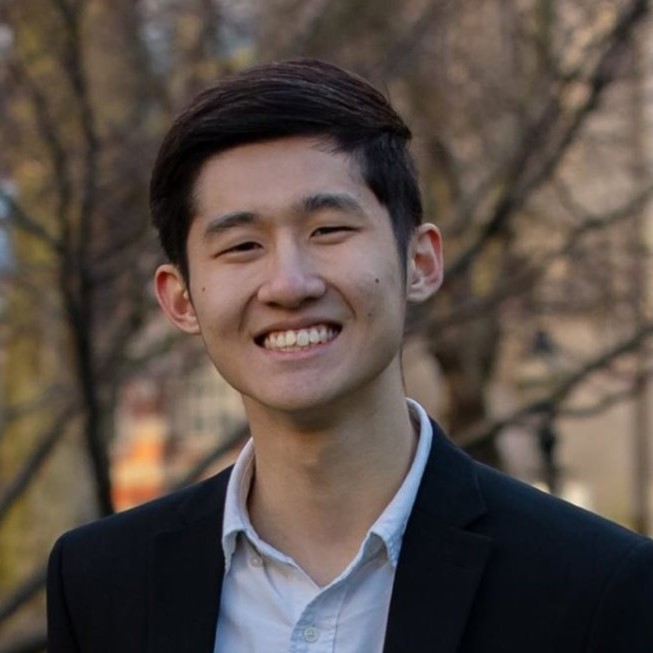Using Oasys PRIMER’s Keyword Editor for Faster LS-DYNA Design Changes
- Wed 11th Dec 2024
- Online
- GMT
- Free
Webinar description
This webinar explores the top-tips of using the Keyword Editor, alongside Oasys PRIMER’s quick pick functions, to efficiently conduct day-to-day model updates.
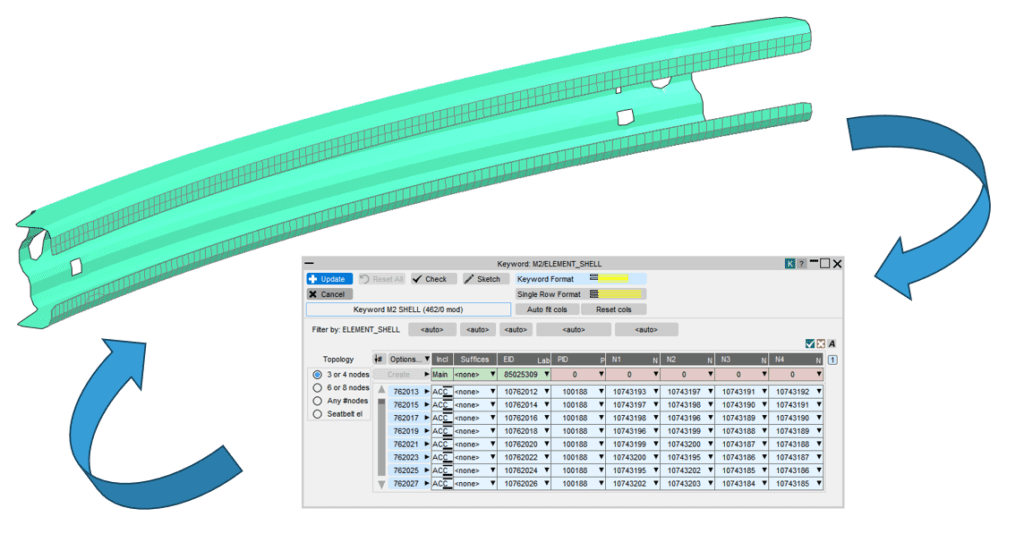
Key highlights:
- Tips and tricks, including shortcuts when using the Keyword Editor.
- Two live work examples, demonstrating how to use the Keyword Editor to conduct common design changes such as offsetting shell elements, changing element thicknesses, and cleaning up materials in a model.
- Interactive Q&A Session: Engage with our experts in a live Q&A session to address your questions and discuss how Oasys PRIMER’s Keyword Editor can make your LS-DYNA design changes more efficient.
Please note our webinars usually last between 30 – 60 minutes.
View this webinar on GoToWebinar portal
Speaker – Yee Tong Siaw
Yee Tong is a Structural Engineer in Arup’s Specialist Technology, Analytics and Research practice. He has around two years of experience using LS-DYNA and the Oasys Suite, primarily within automotive projects.
Related Posts
-
-
2 Day Introduction to Oasys PRIMER January 2026 (online) US Timezone
- Tue 27th Jan 2026
- 3 Hours / PST
-
-
3 Day Introduction to Oasys PRIMER January 2026 (online)
- Tue 20th Jan 2026
- 3 Hours / GMT
-
2 Day Introduction to Oasys PRIMER January 2026 (online) US Timezone
- Tue 27th Jan 2026
- 3 Hours / PST
-
Looking for more Training opportunities? View our Training archive