Report Viewer new Single-click Sharing Links and Dark Theme
2 May, 2024
We are excited to announce the integration of SharePoint and Dropbox to support file sharing within organisations and with external guests. Cloud integration allows you to share files with others to improve communication between teams and stakeholders.
Cloud Sharing:
- Load files directly from OneDrive, SharePoint, and Dropbox locations
- Create sharing links that allow recipients to open models with a single click
- Control who has access to the linked files
Dark Theme:
- Customise the look and feel of Report Viewer with dark and light themes.
- The Viewer theme automatically inherits from your browser – or choose to switch
- between themes to suit your preference.
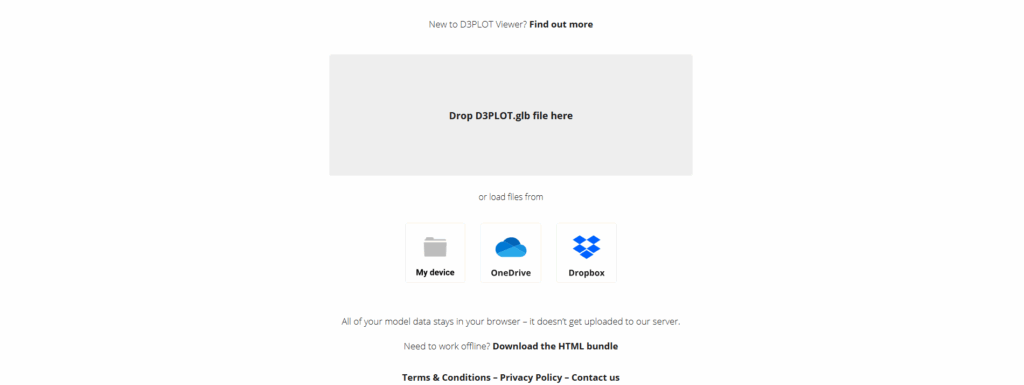
SharePoint and Dropbox options
If your file is in a public SharePoint site, you can create a link that anyone in your organisation can use. Otherwise, you can create private links for specific people (within your organisation, or external guests). Before you can share links with Report Viewer, your IT administrator will have to approve its use. Read the documentation for details.
With Dropbox, you can either create private links for specific people, or a public shared link for anyone to use. Read the documentation for details.
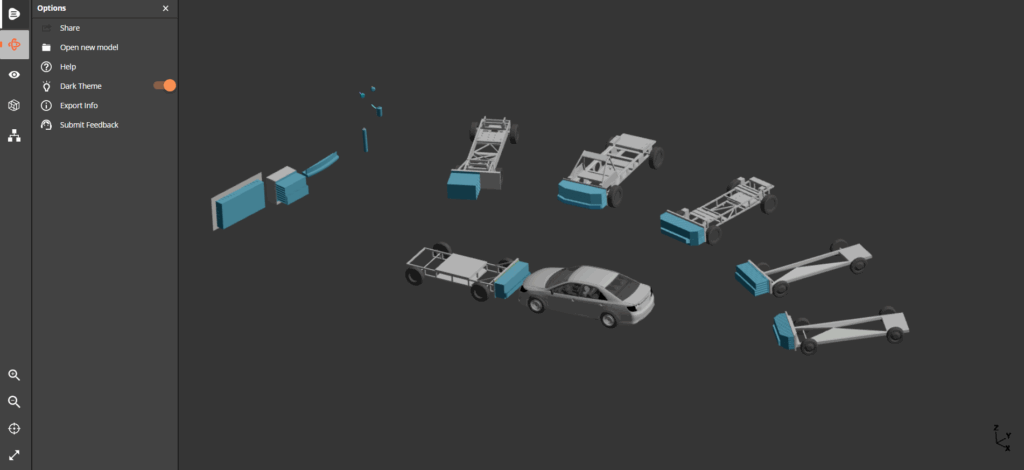
Dark Theme
If your browser is set to dark theme then Report Viewer will automatically inherit these settings and use dark theme. If you want to select Report Viewer to use dark theme separately, you can use the slider within the options menu when a report is loaded.
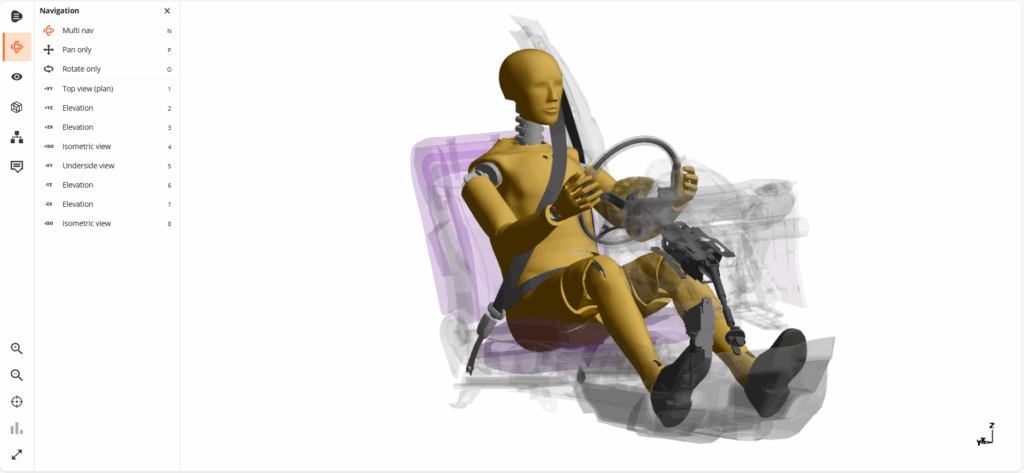
Text Field Zoom and Presentation Mode
You can now type a zoom percentage directly into the zoom menu. Upon hitting the Enter key, the page will adjust to the specified number to give you increased control of your page viewing. You can still use the fit to page, and traditional zoom controls. This feature allows you to select an exact number.
We have created a Presentation mode that is an updated feature of the existing Full Screen mode. You can either start your presentation from the first page or from the current page. Entering Presentation mode switches the view to occupy the full screen, hiding the navigation bar and the browser menu and the page navigation bar.

