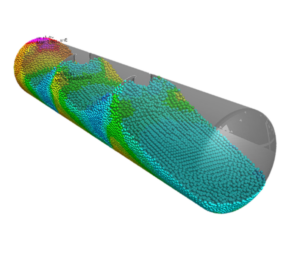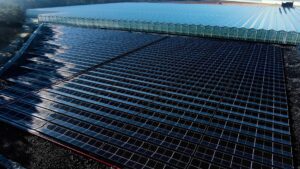Report Viewer
Interactive reports on the web, for everyone
Transform the way you communicate the results of your Ansys LS-DYNA simulations, unleashing the power of collaboration.
At a glance
- Post-processing
- Simulation
- Online web viewing / Collaborating
- Reporting
Model
Analyse
Visualise
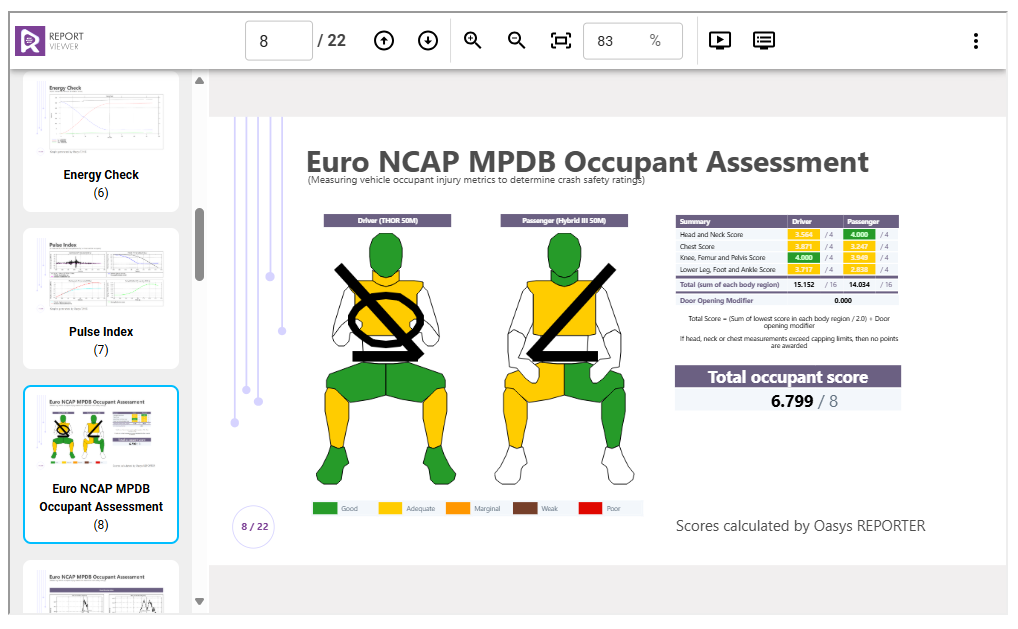
Data security
Model data is confidential, which is why in Report Viewer, it stays in your browser – without uploading anywhere. You can also download the offline bundle.
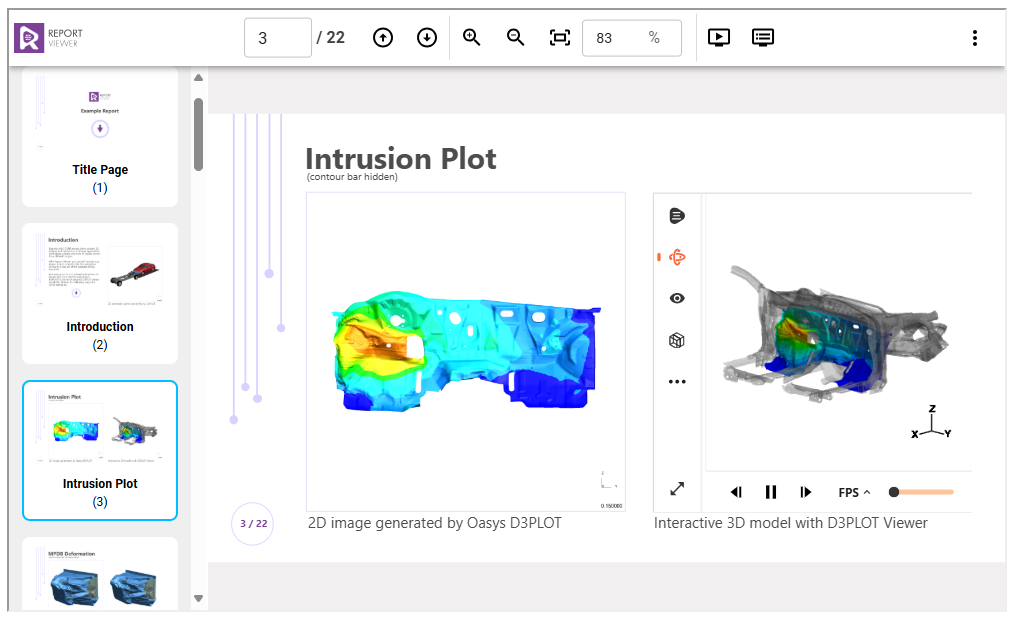
3D Reporting
Combine the benefits of Oasys REPORTER and D3PLOT Viewer. Whether you want to:
- Interact with animated 3D models embedded in your reports
- Add more context to your D3PLOT Viewer experience
… Report Viewer makes that possible.
Interactive results
Interactive results easily made available beyond the analysis team – with no installation, registration, setup or training required.
Latest Webinars
Register for our upcoming webinars or watch back recorded sessions.
Looking for more Webinars? View our Webinars archive
Case Studies
Discover how our software is supporting users to solve complex engineering challenges
-
Simplifying design processes: Using simulation to maintain a competitive edge in tanker manufacturing
-
-
Game-changing redesign to floating solar panels supports sustainable food production across Northern Europe
Features & capabilities
Find out how Report Viewer can accelerate your workflow
Contact a sales representative today

Report Viewer Release Notes
Stay up to date with the latest advancements in the software