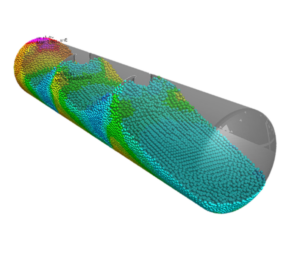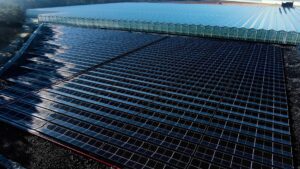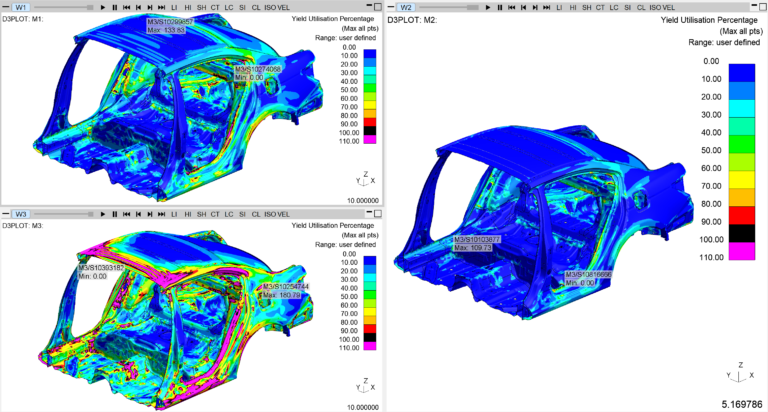
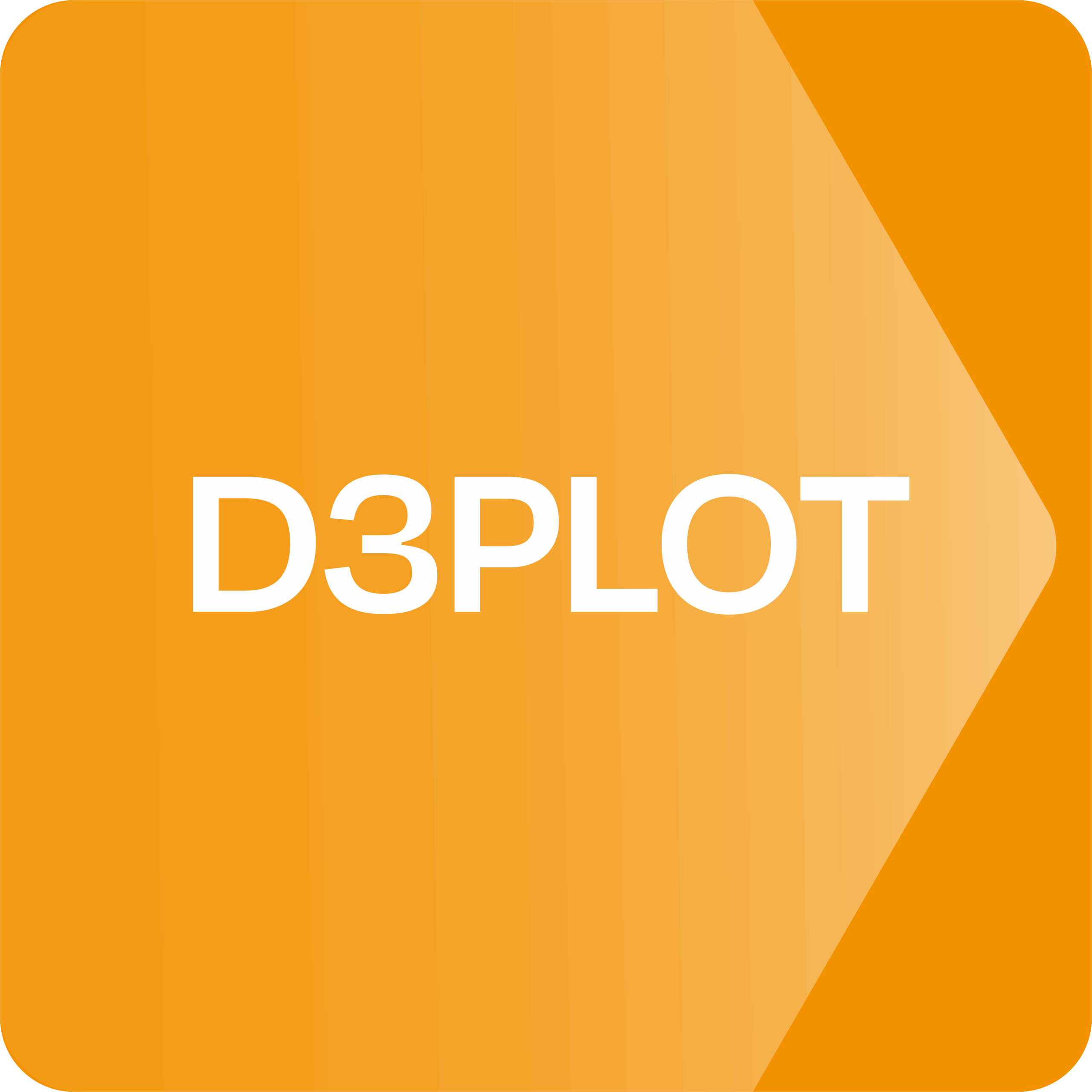
Oasys D3PLOT
Experience in-depth 3D visualisation
Oasys D3PLOT brings your Ansys LS-DYNA simulations to life. Reach design decisions more quickly and easily with powerful multi-window, multi-model results visualisation.
At a glance
- Pre-processing / Model setup
- Simulation
- Online web viewing / Collaborating
- Optimisation
Model
Analyse
Visualise
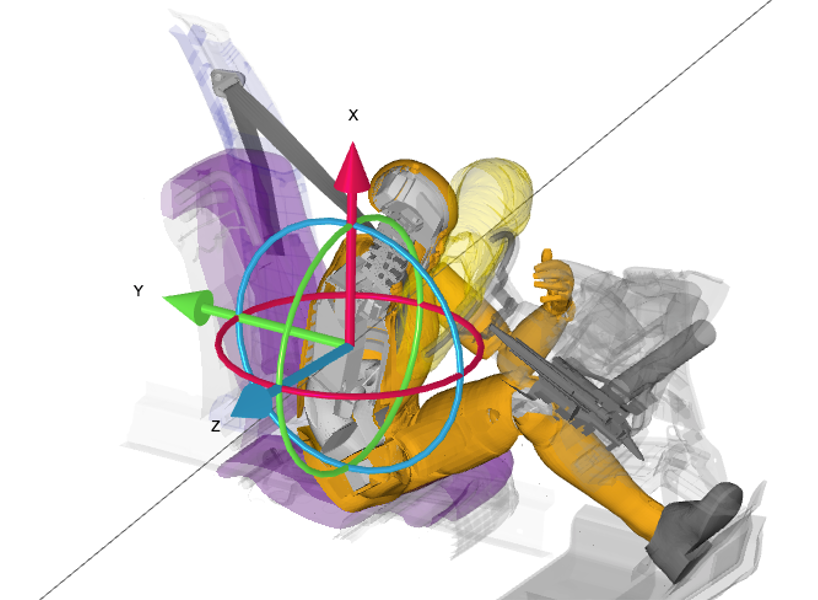
Data and results insight
Easily look inside your model to understand the behaviour and interaction of key components with D3PLOT’s powerful and intuitive Cut Section functionality. Add multiple cuts to expose additional surfaces or focus on specific areas of interest, aiding you in making design decisions faster.
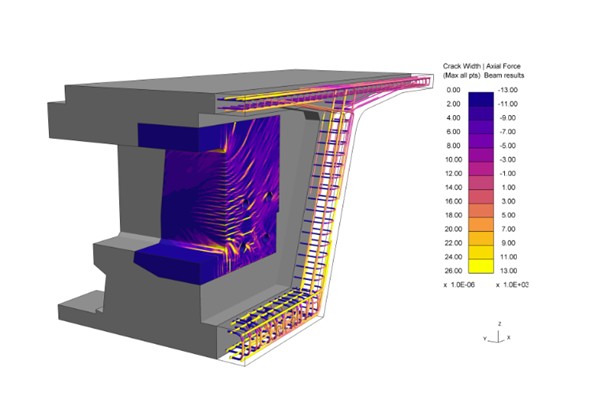
Complete Ansys LS-DYNA support
Build a complete picture of your results with D3PLOT, unlocking access to over 100 different Ansys LS-DYNA data components. Different scalar/vector plotting modes help you make sense of data. Overlay multiple components simultaneously.
Workflows
Access D3PLOT’s advanced visualisation capabilities within the Oasys Suite’s ever-growing library of integrated end-to-end Workflow tools. Accelerate the process of extracting and visualising your Ansys LS-DYNA results, so you can reach design decisions quickly. The results you need for your loadcases are now at your fingertips with Workflows.
Latest Webinars
Looking for more Webinars? View our Webinars archive
Case Studies
-
Simplifying design processes: Using simulation to maintain a competitive edge in tanker manufacturing
-
-
Game-changing redesign to floating solar panels supports sustainable food production across Northern Europe
Empower your CAE team with D3PLOT
Explore the capabilities of D3PLOT that increases the performance of leading CAE teams
Find out how D3PLOT can accelerate your workflow
Contact a sales representative now
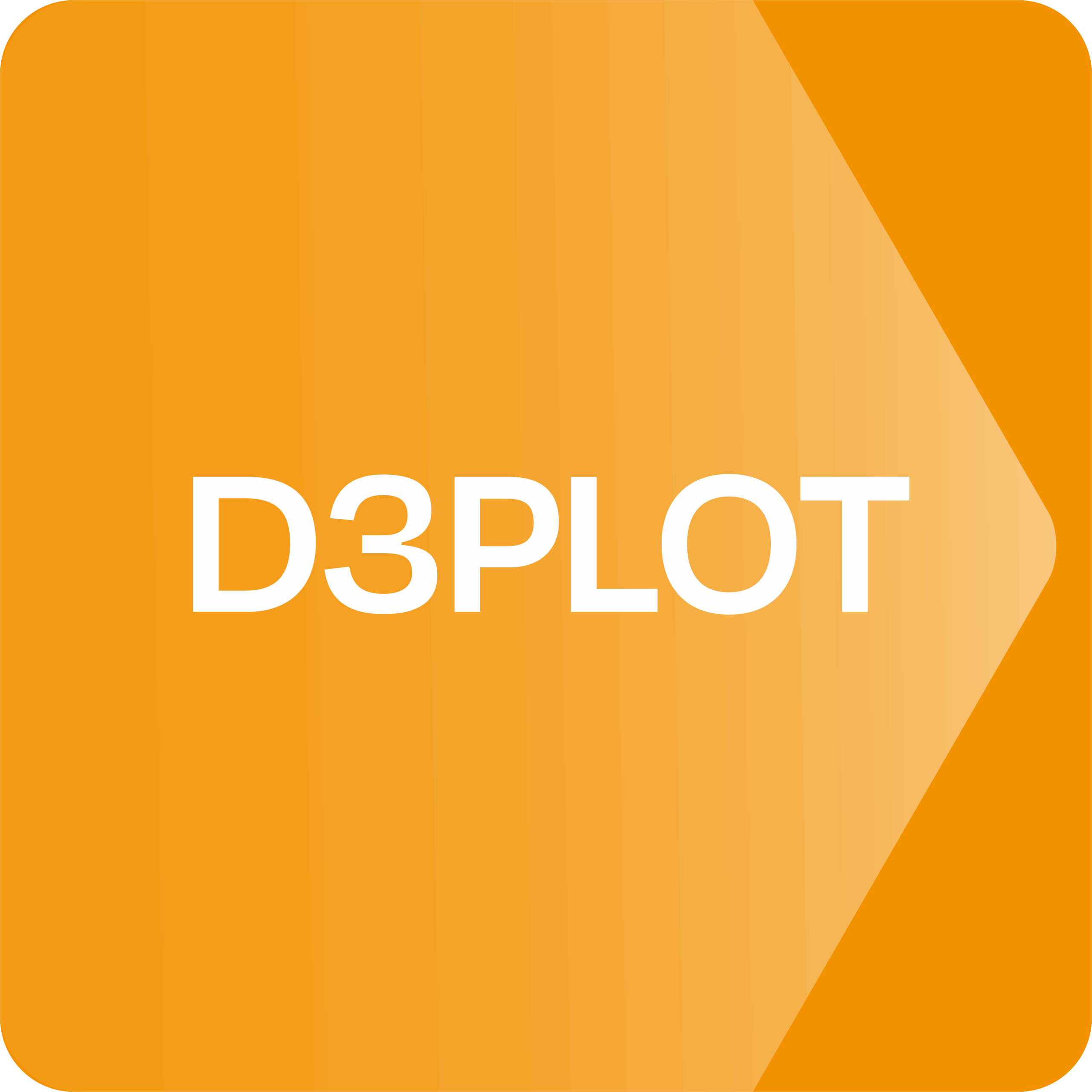
D3PLOT Documentation
Documentation for D3PLOT
-
Oasys Suite 22.1 Release Notes
-
D3PLOT 22.1 Manual
-
D3PLOT 22.1 New Features
-
Python API 22.1
-
JavaScript API 22.1