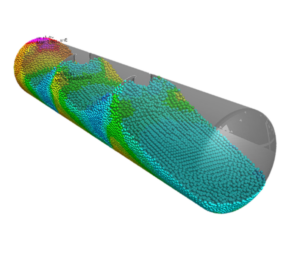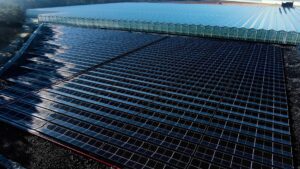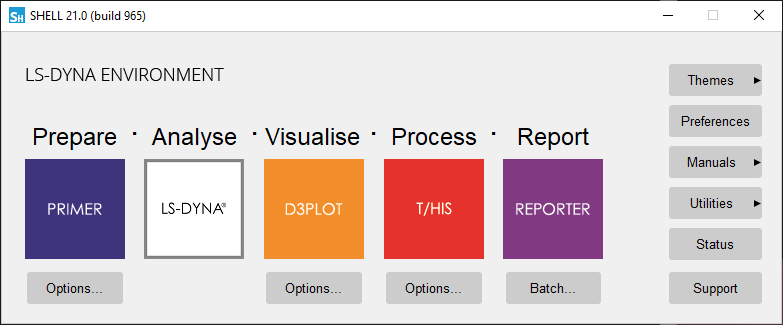

Oasys SHELL
Providing you with an easy way to control and streamline the workflow via a centralised interface within the Oasys Suite, from model setup in Oasys PRIMER to results interrogation in the Oasys post-processing products.
At a glance
- Pre-processing / Model setup
- Workflow management
- Simulation results
- Centralised interface
Model
Analyse
Visualise
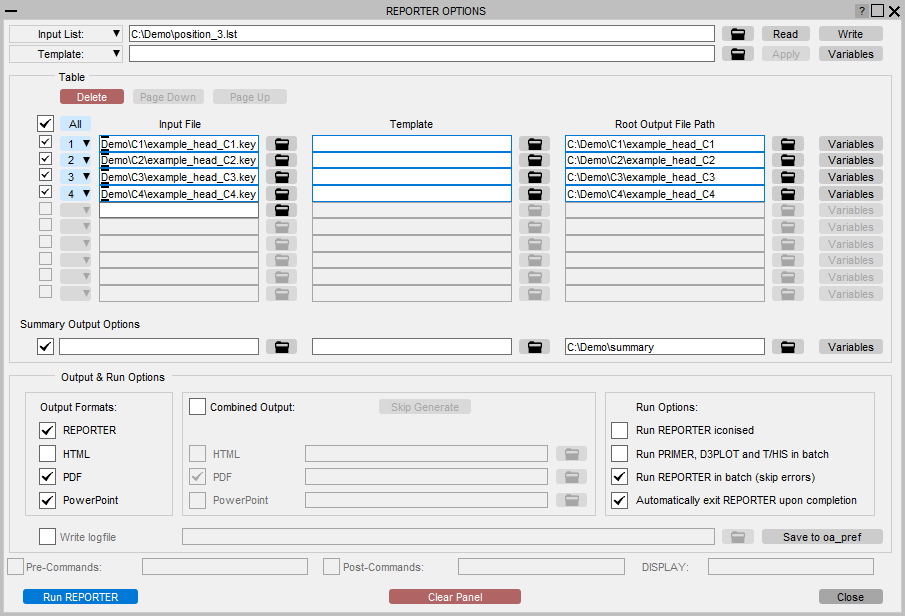
Automatic multi-report generation
Configure batch runs of your post processing templates, allowing you to generate reports for multiple analyses automatically.
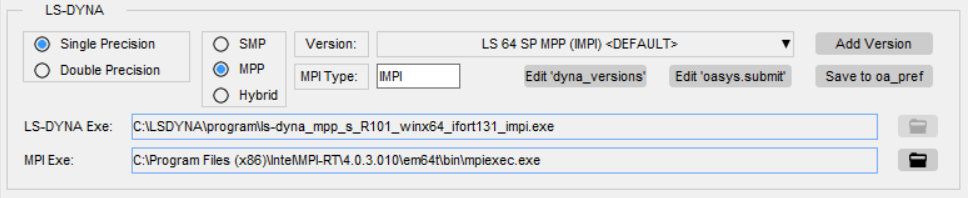
Complete control over your Ansys LS-DYNA queues
Use Oasys SHELL to have full control over queue and analysis options (such as CPU and memory limits).
Ansys LS-DYNA support
The Ansys LS-DYNA submission window provides full access to the various options available for submitting an Ansys LS-DYNA analysis and is compatible with most major queuing systems. It also simplifies the management of restarts and multiple submissions
Latest Webinars
Looking for more Webinars? View our Webinars archive
Case Studies
-
-
Game-changing redesign to floating solar panels supports sustainable food production across Northern Europe
Features & capabilities
Empower your CAE team with Oasys SHELL
Find out how Oasys SHELL can accelerate your workflow
Contact a sales representative today

Documentation
Oasys SHELL Documentation
-
Oasys Suite 22.1 Release Notes
-
SHELL 22.1 Manual
-
SHELL 22.1 New Features